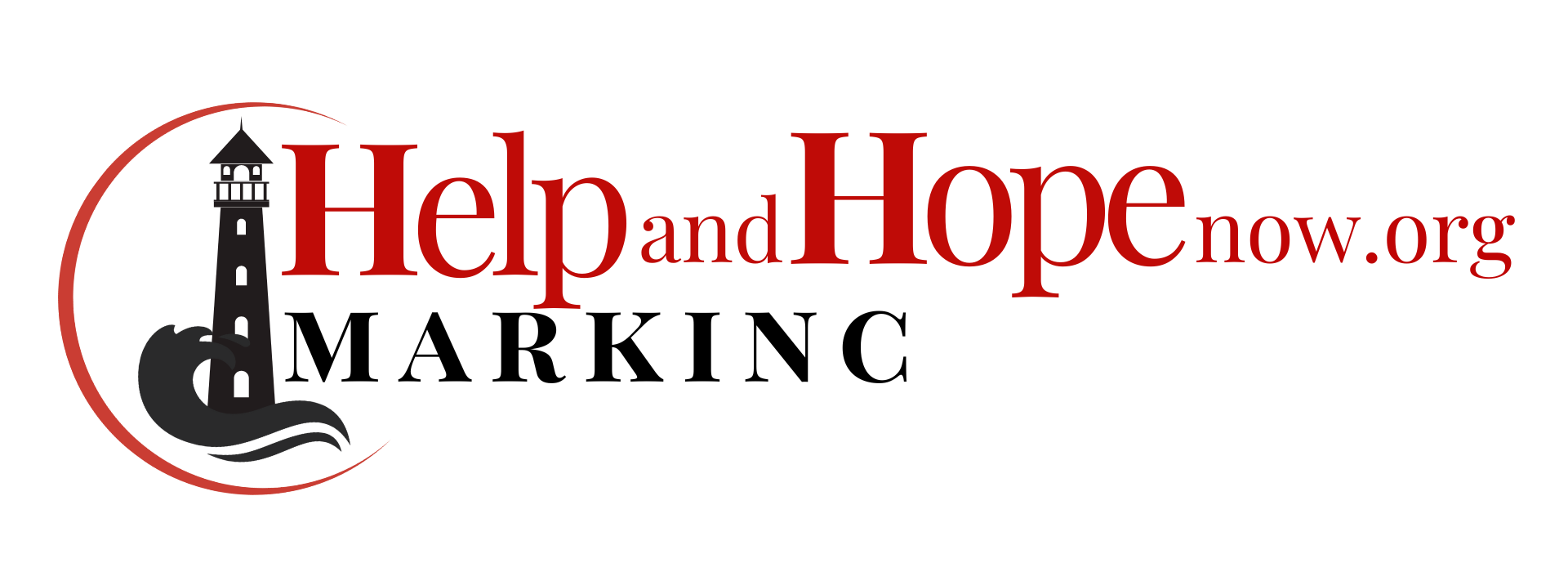Frequently asked Questions
WHAT IS A PODCAST?
Podcasts are audio or video files that are automatically delivered directly to your computer, smart phone, iPod, iPad, or other portable media player.
DO I NEED TO SUBSCRIBE TO THE MARKINC PODCASTs TO LISTEN TO THEM?
No. We recommend it for easiest use, but you may also manually download the current episode of any of our podcasts.
what podcasts does marking have?
MARKINC currently has four podcasts
Ask Dr. Betters
Help & Hope
In His Grip
Daily Treasure
HOW MUCH DOes a PODCAST COST?
Podcasts from MARKINC are free.
HOW CAN I GET STARTED WITH PODCASTS ON MY IPHONE, IPAD, OR IPOD TOUCH?
The Podcasts app for iOS provides easy access to popular and featured podcasts using the navigation icons at the bottom of the app. To find the podcast you want to listen to or subscribe to, click “search” and then type in the podcast title, for example, “In His Grip” and click specific podcast you want.
To subscribe to a podcast, tap “Subscribe” on the page for that podcast. To play a podcast, tap on any episode. To download an episode, tap the iCloud icon in the episode list.
You can manage your subscriptions and play podcast episodes in My Podcasts.
How can I get started with podcasts on my Mac or PC computer?
Download iTunes by going to www.apple.com/itunes/download/ and following the prompts.
Once you have downloaded iTunes. The podcast directory in the iTunes Store allows you to find and subscribe to new podcasts.
To subscribe to a podcast, click Subscribe on the page for that podcast. When you subscribe to a podcast, iTunes will automatically check each day for new episodes.
You can also stream an individual episode from the iTunes Store by clicking its episode number in the episode list.
You can manage your podcast subscriptions and play the episodes you have downloaded in the Podcasts section of your iTunes library.
To learn more, see iTunes Podcasts Support.
How can I use podcasts on my mobile device if I don’t have an iOS/Apple device?
First, you will need to install a “podcatcher,” podcasting client software that downloads the audio or video automatically to your computer. Once your podcatcher software is subscribed to one or more podcasts, it will check the podcast feeds for any new episodes and download them according to a schedule you set. A number of free podcatching software programs are available for download. Popular software includes iTunes, Zune, Juice, RSSRadio, iPodderX and even RSS news readers like Google Reader and almost all of these are free.
Podcast How-To Videos
Learn how to subscribe to a Podcast on an iPhone with Stephanie from Blogger 2 Business.
Learn how to subscribe to a Podcast in iTunes with Stephanie from Blogger 2 Business.
Learn how to get a podcast on your Android device from The Property Couch